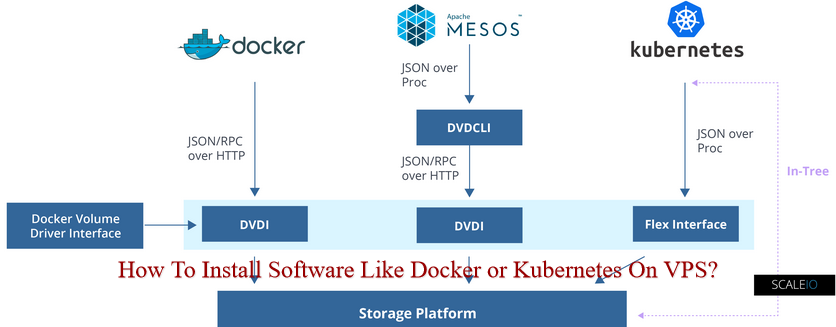Hello Friends, Let's talk about something developers and IT professionals are constantly seeking ways to streamline their workflows. They also look to enhance efficiency and achieve scalability.
Two powerful technologies that have gained immense popularity in recent years are Docker and Kubernetes. But can you install and leverage these tools on a Virtual Private Server (VPS)?
The answer is a resounding yes! VPS hosting provides an excellent environment for running containerized applications and orchestrating them with Kubernetes. By leveraging these technologies, you can unlock a world of possibilities, from streamlined deployment to efficient resource utilization and seamless scalability.
In this comprehensive guide, we'll explore the benefits of using Docker and Kubernetes on a VPS, discuss the prerequisites, and walk you through the step-by-step process of setting up and configuring these powerful tools. Get ready to unleash the full potential of your VPS and take your application deployment and management to new heights!
Why Use Docker and Kubernetes on a VPS?
Before we dive into the technical details, let's first understand the compelling reasons for using Docker and Kubernetes on a VPS.1. Consistent and Reproducible Environments
Docker's containerization technology allows you to package your applications and their dependencies into isolated, self-contained units called containers. These containers can be easily deployed and run consistently across different environments, ensuring that your applications behave the same way regardless of the underlying infrastructure.2. Efficient Resource Utilization
Unlike traditional virtualization methods, where each virtual machine (VM) requires a full operating system and consumes significant resources, Docker containers share the host's kernel and consume only the necessary resources. This translates to better resource utilization, reduced overhead, and the ability to run more containers on the same hardware.3. Scalability and High Availability
Kubernetes, an open-source container orchestration system, simplifies the deployment, scaling, and management of containerized applications. With Kubernetes, you can easily scale your applications up or down based on demand, ensuring high availability and efficient resource allocation.4. Simplified Application Deployment
Docker and Kubernetes provide a streamlined and automated deployment process, allowing you to easily package, deploy, and manage your applications across multiple environments, including development, staging, and production.Prerequisites for Installing Docker and Kubernetes on a VPS
Before we proceed with the installation process, let's ensure that you have the necessary prerequisites in place.1. A Powerful VPS
To run Docker and Kubernetes effectively, you'll need a VPS with sufficient resources, such as CPU, RAM, and storage. While the exact requirements may vary depending on your specific use case, it's generally recommended to have at least 2 CPU cores, 4GB of RAM, and 20GB of storage space.2. Operating System Compatibility
Docker and Kubernetes are compatible with various Linux distributions, including Ubuntu, CentOS, and Debian. Make sure to choose a VPS that offers your preferred Linux distribution or provides the flexibility to install it.3. Network Considerations
Docker and Kubernetes require certain network ports to be open for communication between containers and nodes. Ensure that your VPS hosting provider allows you to configure the necessary network settings or provides assistance if needed.Step-by-Step Guide: Installing Docker and Kubernetes on a VPS
Now that you understand the benefits and prerequisites, let's dive into the step-by-step process of installing Docker and Kubernetes on your VPS.Step 1: Install Docker
The first step is to install Docker on your VPS. We'll use Ubuntu as an example, but the process may vary slightly for other Linux distributions.Install Docker on Ubuntu
- Update the package index:
bash
-
sudo apt-get update - Install the required packages:
bash
-
sudo apt-get install apt-transport-https ca-certificates curl gnupg-agent software-properties-common - Add Docker's official GPG key:
bash
-
curl -fsSL https://download.docker.com/linux/ubuntu/gpg | sudo apt-key add - - Add the Docker repository to APT sources:
bash
-
sudo add-apt-repository "deb [arch=amd64] https://download.docker.com/linux/ubuntu $(lsb_release -cs) stable" - Update the package index again:
bash
-
sudo apt-get update - Install Docker:
bash
-
sudo apt-get install docker-ce docker-ce-cli containerd.io
Step 2: Install Kubernetes
Next, we'll install Kubernetes, which will allow you to orchestrate and manage your containerized applications.Install Kubernetes on Ubuntu
- Update the package index:
bash
-
sudo apt-get update - Install the required packages:
bash
-
sudo apt-get install -y apt-transport-https ca-certificates curl - Download the Google Cloud public signing key:
bash
-
sudo curl -fsSLo /usr/share/keyrings/kubernetes-archive-keyring.gpg https://packages.cloud.google.com/apt/doc/apt-key.gpg - Add the Kubernetes repository to APT sources:
bash
-
echo "deb [signed-by=/usr/share/keyrings/kubernetes-archive-keyring.gpg] https://apt.kubernetes.io/ kubernetes-xenial main" | sudo tee /etc/apt/sources.list.d/kubernetes.list - Update the package index again:
bash
-
sudo apt-get update - Install Kubernetes:
bash
-
sudo apt-get install -y kubelet kubeadm kubectl - Initialize the Kubernetes cluster:
bash
-
sudo kubeadm init
Frequently Asked Questions (FAQs)
Q1: Can I install software like Docker or Kubernetes on a VPS?
A1: Absolutely! Docker and Kubernetes can be installed and run on a Virtual Private Server (VPS). In fact, a VPS provides an excellent environment for deploying and managing containerized applications using these powerful tools.Q2: What are the benefits of using Docker and Kubernetes on a VPS?
A2: Some of the key benefits include consistent and reproducible environments, efficient resource utilization, scalability and high availability, and simplified application deployment. Docker's containerization technology ensures that your applications run consistently across different environments, while Kubernetes simplifies the orchestration and management of containerized applications.Q3: Do I need a powerful VPS to run Docker and Kubernetes?
A3: While the exact resource requirements may vary depending on your use case, it's generally recommended to have a VPS with at least 2 CPU cores, 4GB of RAM, and 20GB of storage space. However, it's always better to overestimate your resource needs to ensure optimal performance and scalability.Q4: Can I use Docker and Kubernetes on a shared hosting environment?
A4: Docker and Kubernetes are not typically recommended for shared hosting environments due to the additional complexity and resource requirements. These technologies are better suited for Virtual Private Server (VPS) or dedicated server environments, where you have more control and dedicated resources.Q5: How do I ensure my VPS is compatible with Docker and Kubernetes?
A5: Docker and Kubernetes are compatible with various Linux distributions, including Ubuntu, CentOS, and Debian. Make sure to choose a VPS that offers your preferred Linux distribution or provides the flexibility to install it. Additionally, ensure that your VPS hosting provider allows you to configure the necessary network settings or provides assistance if needed.Key Takeaways
- Docker and Kubernetes can be effectively installed and utilized on a Virtual Private Server (VPS), unlocking a world of possibilities for efficient application deployment, scalability, and resource utilization.
- Docker's containerization technology ensures consistent and reproducible environments, while Kubernetes simplifies the orchestration and management of containerized applications.
- To run Docker and Kubernetes effectively, you need a powerful VPS with sufficient resources, such as CPU, RAM, and storage, as well as a compatible Linux distribution.
- The installation process for Docker and Kubernetes involves a series of steps, including updating package repositories, installing required packages, and initializing the Kubernetes cluster.
- Proper network configurations and open ports are essential for seamless communication between containers and nodes in a Kubernetes cluster.